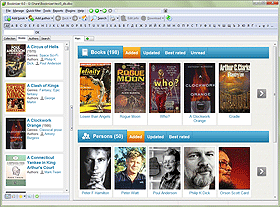Backup Copies
You can add information about thousands of books and authors into Booknizer, downloading necessary data from the internet, retrieving details from files, or entering everything manually. The full version of the book organizer does not have any limitations concerning the number of records.
All collected information is stored in a database file. To avoid losing this information to a virus attack, in a system crash, or as a result of other possible errors and failures, it is recommended to create backup copies.
By default, the program suggests to create a backup copy every 7 days. You can change the number of days or completely disable this prompt in the "Options" menu of the program. You can also create backup copies manually by selecting "File" - "Create a backup copy".
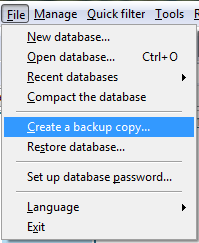
The backup window shows several options:
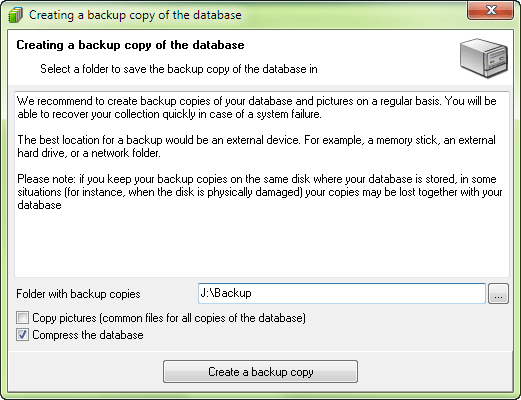
"Folder with backup copies" is the folder on your computer where the program should save all backup copies. It is safer to use external devices (network drives, external hard drives, memory sticks etc.), as normally they are out of reach of viruses and other threats.
"Copy pictures" will copy all covers, photos and other pictures available in your database.
"Compress the database" will put your database into an archive. This will reduce its size, but, when restoring from such backup, you will not be able to see the basic statistics (see the screenshot below).
If you need to restore your database, select "File" - "Restore database". A new window will be shown:
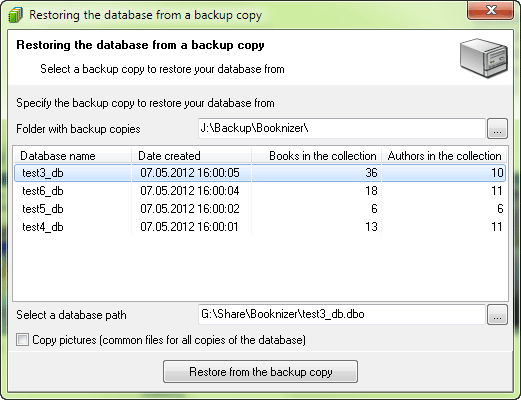
Choose one of the available backups (if the database files are not archived, you can see some basic statistics such as books in the collections and authors in the collection). An option below allows you to choose whether to copy pictures.
If you need to restore your database from a backup created on another computer, select the folder with your backup files in the upper part of the window ("Folder with backup copies"). Otherwise Booknizer will just use the folder where saved your latest backup copy.