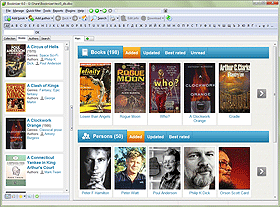Download Options
Booknizer allows organizing books in the semi-automatic mode, extracting necessary information about books from files of electronic or audio books, or downloading information about the books from the internet. The program can download information about books and authors from different sources.
Using "Download options", you can specify what information should be downloaded.
Open the "Options" window of the program:
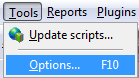
Switch to the "Download options" tab:
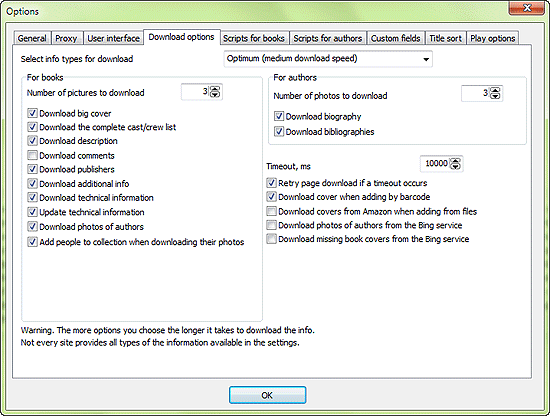
The dropdown list in the upper part of the window offers three pre-installed profiles: minimum, optimum, maximum. You can also adjust download settings manually ("Custom settings"), enabling or disabling various options available on the tab.
Different sources offer different amount of information, so enabling an option does not guarantee that the specified information will be downloaded with a particular script.
Read the hints for individual options in the status bar of the main window (below). You can also choose to show tool tips on the "General" tab.