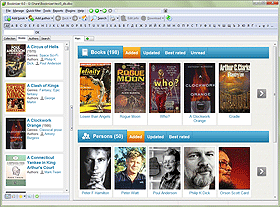External Players
In addition to electronic and paper books Booknizer can also organize audio books in the popular formats. You can play your audio book files directly in the program using the built-in or an external player.
By default, the built-in player is used to play audio books. If you want to use your favorite media player instead, select "Tools" - "Options" (or press F10 on your keyboard):
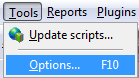
Select the "Play options" tab in the settings window:
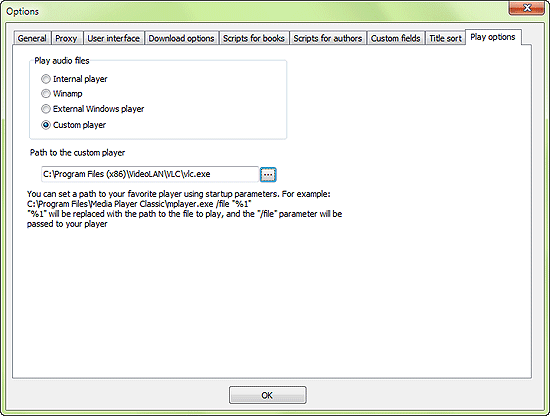
Here we can see 4 options:
- Internal player.
- Winamp. If Winamp is already installed in your system, the program will automatically detect necessary settings when you select this option.
- External Windows player. If you select this option, the book organizer will use the default player for the given file type. This is the same player that starts if you double click a file of this type in Windows Explorer. Different players can be associated with different file types (MP3, WMA, M4b, etc.), in such case Booknizer will work with several players, depending on the format of the particular audio book.
- Custom player. Here you can specify the path to any player program, no limitations. This options also allows specifying additional command-line parameters for better control.
After selecting the option of your choice click "OK". The settings window will be closed. Now Booknizer will use your favorite media player to play audio books from your library.