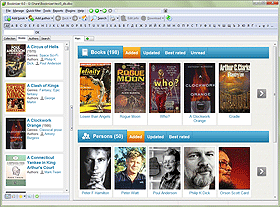Book Contents
Booknizer has a number of predefined fields for saving information about books. If you download book details from the internet, some of the fields are filled out automatically. Downloaded information may include a book summary, its publishing year, genres, authors, translators, book series and its number in the series, cover, etc.
Among the predefined fields, there is a "Contents" field. Here you can enter the table of contents, which can be helpful in different situations.
Let's consider a typical volume of short stories:
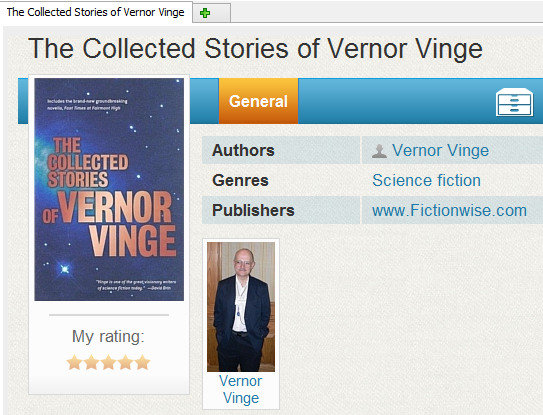
Double-click the page or click the "Edit info" button on the toolbar. This opens a window where you can change details for the book. Switch to the "Contents" tab:
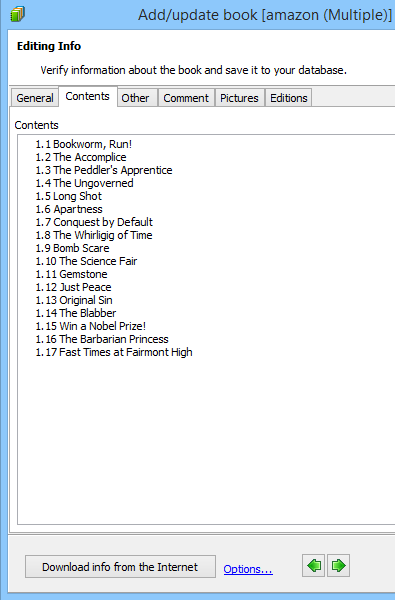
If the field is empty, we can add some information manually. For example, search for the contents of the book on the internet. Another option would be to scan the table of contents and use an OCR program to convert the scanned images into text.
After adding the details, click the "Save" button to close the window and add the table of contents into your database.
Now the table of contents is displayed on the book page, but it's not the only benefit. For example, we can find books by entering some short story's title:
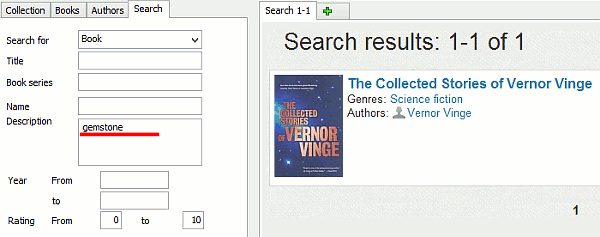
Use the "Description" field on the "Search" tab. If you enter something into this field, Booknizer actually checks 3 fields: book summary, contents, and your comment (the "Comment" tab).