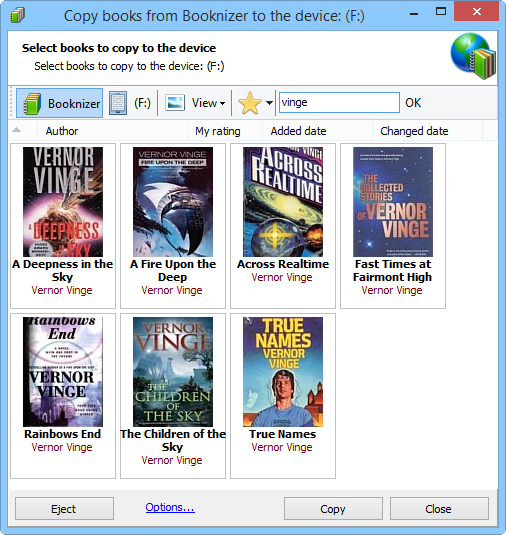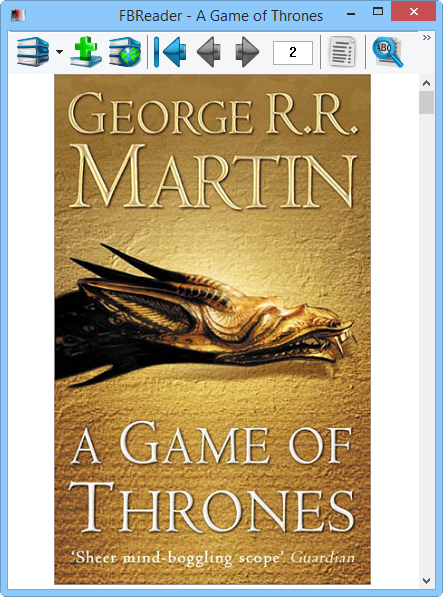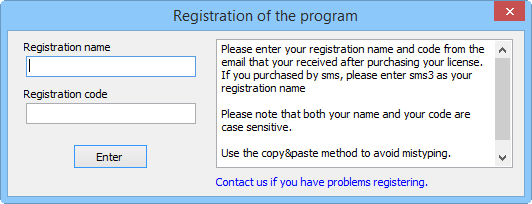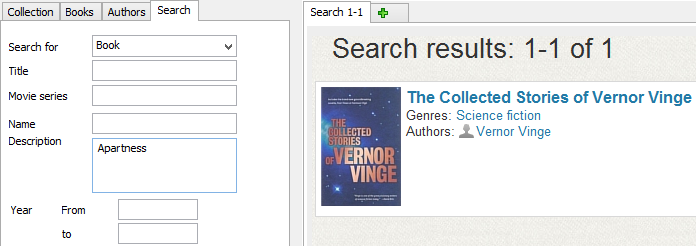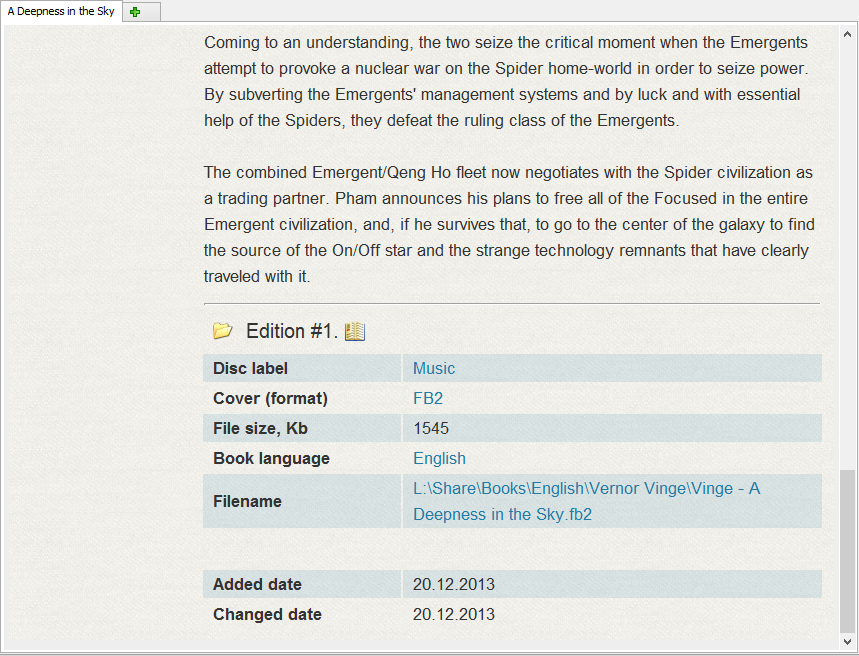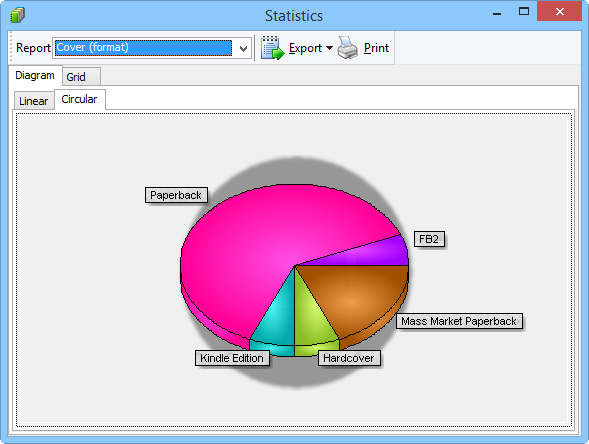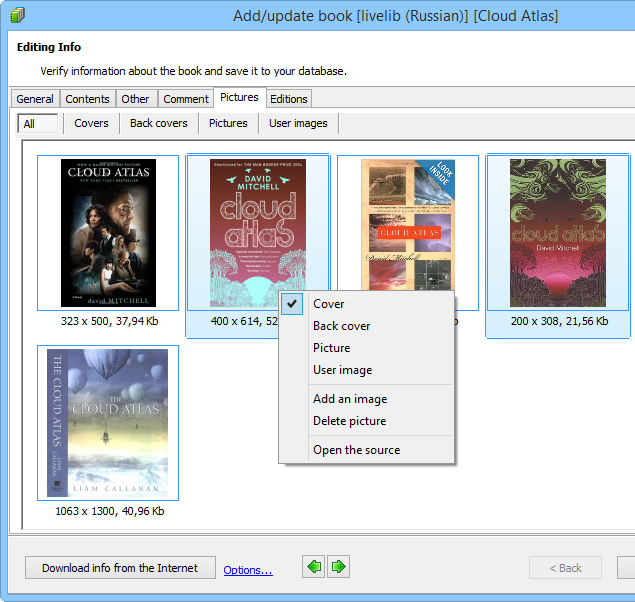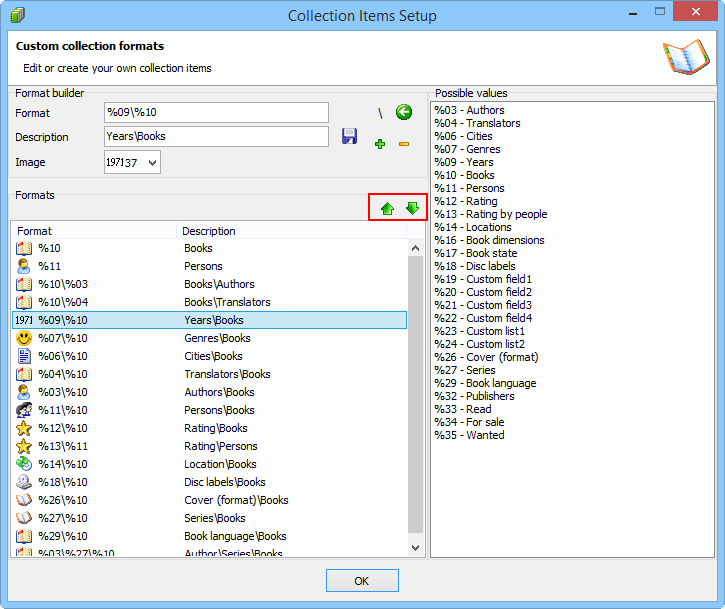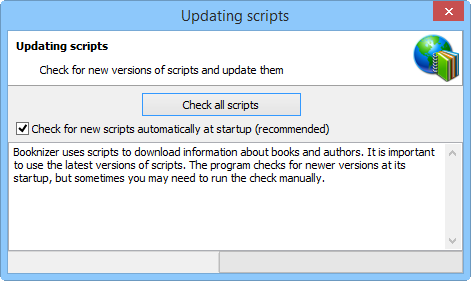What's new in Booknizer 7.0
Improvements and new features in Booknizer 7.0
[!] For all owners of Amazon Kindle e-readers, now Booknizer can automatically convert FB2 to MOBI when you copy e-books to your Kindle.
You can copy e-books directly from your Booknizer catalog to your reader device. Just connect your reader with your computer and click "Copy books" on the toolbar of Booknizer (this button is not shown, if no device is connected). The program automatically recognizes various devices and displays e-books from your library that are compatible with the corresponding device. Additionally, Booknizer could automatically convert FB2 to EPUB when copying, if the reader did not support FB2 but could read EPUB. Booknizer 7.0 can also convert FB2 to MOBI, the native e-book format of Amazon Kindle.
[!] FBReader, a program for reading e-books in EPUB, MOBI, FB2, can now be installed with Booknizer.
E-books can be opened and read directly on your computer, using a special program. Booknizer 7.0 comes bundled with FBReader, one of the best e-book reader programs. You can choose to install FBReader together with the latest version of Booknizer and associate e-book files with the program. After this, you will be able to open all sorts of e-books directly from Booknizer.
[!] Licensing changes. Now a single registration code works for all organizers.
Booknizer 7.0 introduces some changes in the licensing policy. Now you can choose between 1-year and lifetime licenses. Furthermore, one license works with 3 organizers: Movienizer (movie organizer), Musicnizer (music organizer) and Booknizer (book organizer). After entering your registration data into any of the programs you can use all of them without limitations.
[+] Now it is possible to search for books by contents.
"Contents" is one of the pre-defined fields in Booknizer. It may contain the table of contents of the corresponding book. For example, if it's a collection of short stories, the "Contents" field would list titles of all stories. Booknizer 7.0 takes this field into account when searching for a phrase in descriptions. Thus you can enter the title of a short story and find the corresponding collection book.
[+] The scrolling position is saved when you use the "Back" and "Forward" buttons.
If you scroll down a page and click a link there to view some additional information, you can then click the "Back" button on the toolbar to return to the page. Previous versions of Booknizer, however, would display the page from the top. Booknizer 7.0 will scroll down to the same position that you were at before clicking the link.
[+] Size of icons on the main toolbar can be adjusted.
Booknizer 7.0 allows adjusting size of icons on the main toolbar. Just right-click the toolbar and select "Big icons" (default), "Medium icons", or "Small icons".
[+] Displaying pie charts in the statistics.
The statistics window was enhanced in Booknizer 7.0. Now, in addition to bar chart diagrams ("linear"), Booknizer can display pie chart diagrams ("circular"). Display mode can be selected on the "Diagram" tab of the statistics window ("Reports" - "Statistics").
[+] Selecting several images on the Pictures tab of the Edit Info window to change their type or remove them.
On the "Pictures" tab of the "Edit info" dialog for a book or a person, several pictures can be now selected and processed at once. Use Ctrl + Click to add pictures to selection or remove them. Right-click a selected picture to open the context menu and select actions (change type of the selected pictures or delete them).
[+] It is now possible to change order of items on the Collection tab.
Booknizer can sort the main list of books (the "Books" tab in the left area of the window) in several pre-defined ways. More sorting methods are available on the "Collection" tab. Here you can also create your own sorting methods.
In Booknizer 7.0, you can change order of items by selecting them and using the "Up" and "Down" arrows in the "Collection Items Setup" window ("Manage" - "Customize collection").
[*] When you add EPUB books, all translators are now saved into the database.
Unlike the previous versions of the program, Booknizer 7.0 saves all translators that are listed in EPUB files. To add EPUB files into the program, use the "Add book" - "From files and folders" method.
[*] When you start the program, all scripts are checked for updates. Missing scripts are downloaded.
Booknizer uses scripts to download information about books (cover, synopsis, other details) and authors (bibliography, biography, photos, etc.) from the internet. Scripts need to be updated in order to download correct information, as the format in which online databases serve their data changes. When you start Booknizer 7.0, it checks for all script updates and downloads new scripts (if available). Previous versions of the program checked updates only for the pair of script that was active at the moment, which could lead to using outdated scripts if you switched to a different script during a session.
[-] Fixed synchronization with e-book reader devices.
Booknizer 7.0 updates its synchronization engine to improve compatibility with various e-book reader devices (e-readers).
[-] Fixed converting some FB2 to EPUB.
There is a built-in converter that allows converting FB2 to EPUB when you copy your e-books to an e-reader that does not support FB2. This converter was improved in Booknizer 7.0 to take into account some special variants of FB2.
[-] Fixed opening books from a custom field other than 1.
There was a bug that prevented you from opening books from custom fields 2, 3, 4. This bug was fixed in Booknizer 7.0.
[-] Fixed other small bugs.
There are other small improvements and bug fixes in Booknizer 7.0. Please contact us using the support form or our forum, if you have any questions, suggestions, or want to report a bug.
- Download Booknizer
Version 10.3