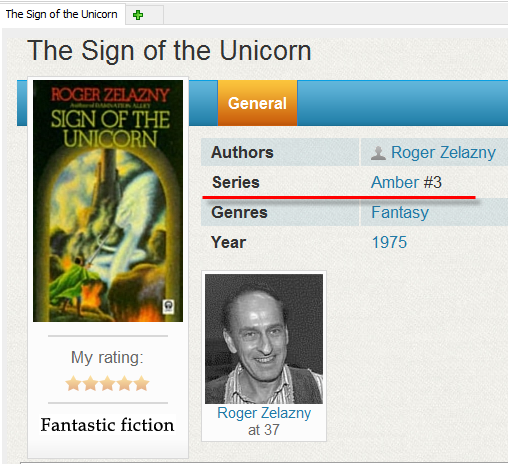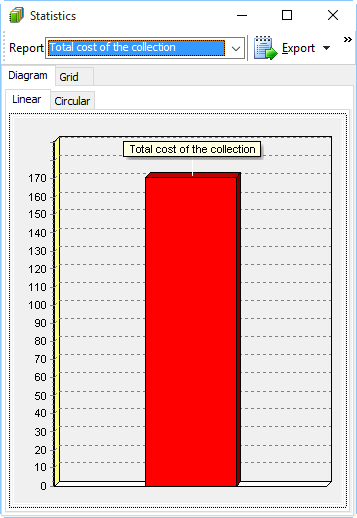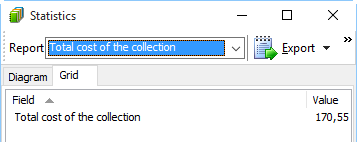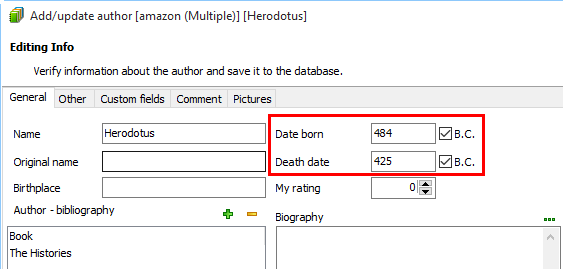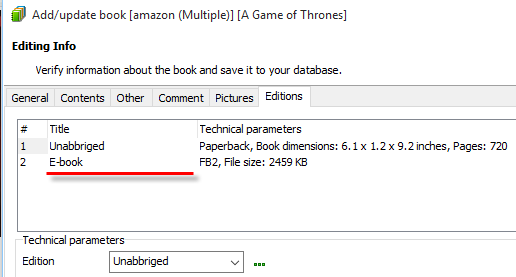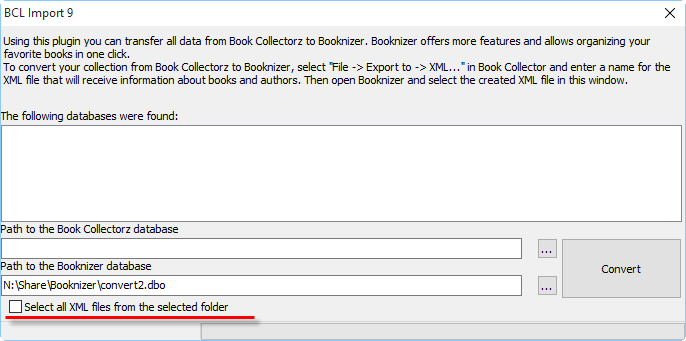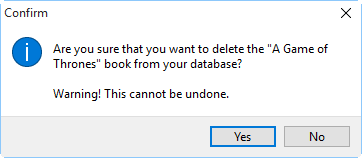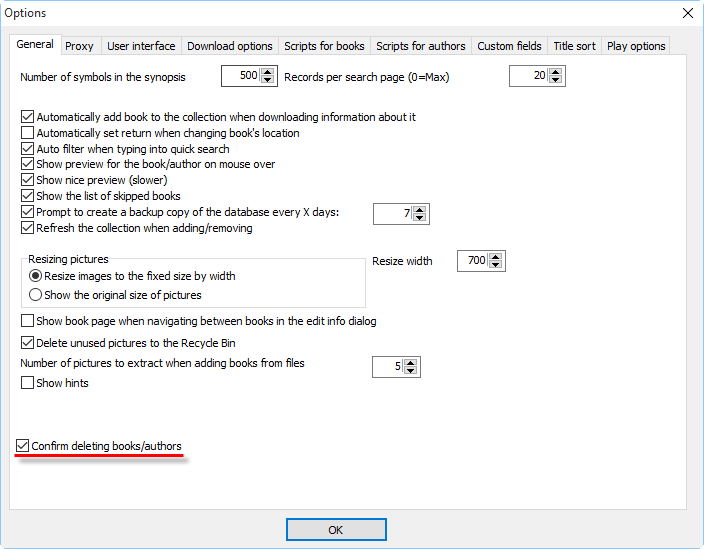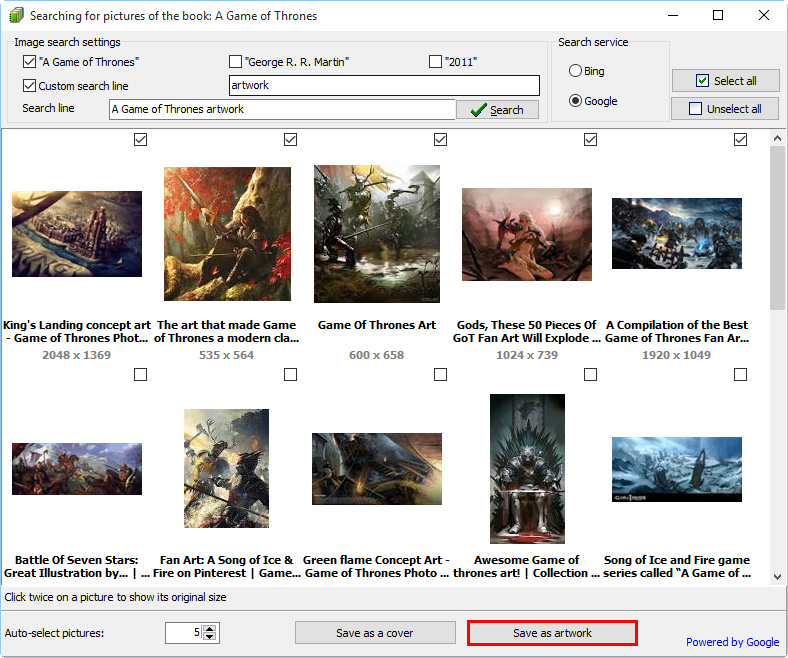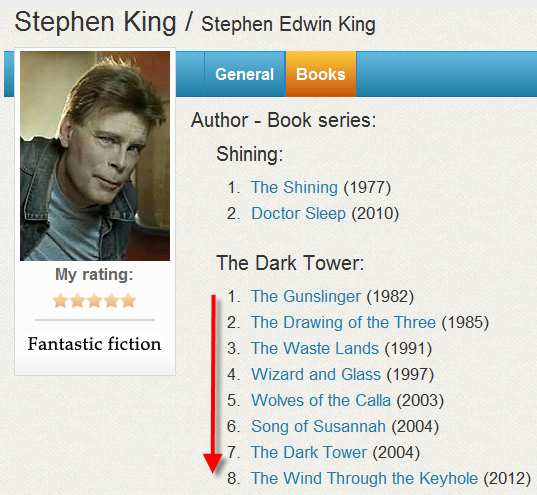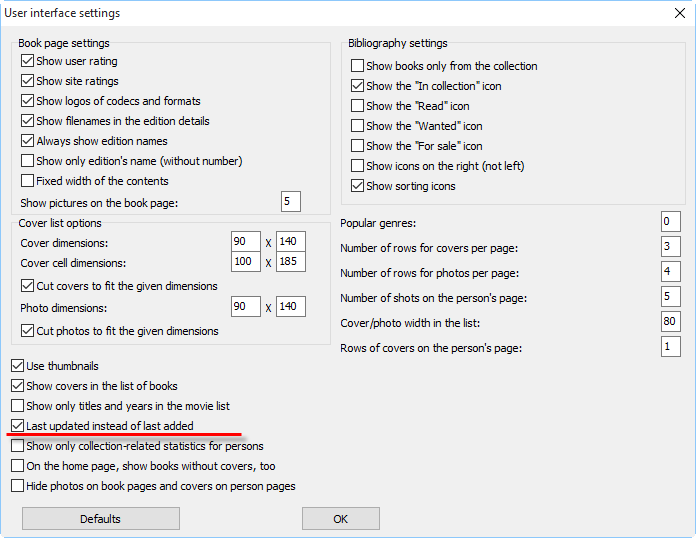What's new in Booknizer 8.0
Improvements and new features in Booknizer 8.0
[+] Information about book series (title of the series and number in the series) can now be downloaded.
Booknizer 8.0 can extract and save information about book series, if it is available in the corresponding online book database. This information is extracted both when you download information about books and when you download bibliographies of authors.
[+] If book prices are specified, you can see the total cost of your home library in the statistics window.
You can enter what a particular book costed on the "Editions" tab of the "Edit info" window for the corresponding book.
Booknizer 8.0 is capable of showing the total cost of your home library. Just open the Statistics window (Reports - Statistics) and select the "Total cost of the collection" item:
This information is also available as text (the 'Grid' tab of the window):
[+] For authors, a birth date B.C. can now be specified.
If you home library contains books by ancient (B.C.) authors, you can now specify the correct birth / death years of the authors. Just set the "B.C." flag (otherwise all dates are considered A.D.) in the "Edit info" window for the author.
[+] When audio books are played in the built-in player, the playback position is saved.
Booknizer can be configured to play audio books in its built-in or in any external player. In the new version, the built-in player remembers the last played position and starts at the very point where you stopped the last time.
[+] Edition title is shown in the corresponding column on the "Editions" tab.
Booknizer allows you to assign your own names to any editions that you have. You can simply select a value from the "Edition" dropdown list in the "Technical parameters" area on the "Editions" tab. To add new entries to this list, click the "..." button next to the list.
In Booknizer 8.0, edition titles are also shown in the "Title" column of the list:
[+] When you import your collection from Book Collector, you can now provide several XML files.
Using plugins, you can easily import your existing book collection from other organizer programs. The new version of the Book Collector import plugin supports import from multiple XML files.
[+] A confirmation prompt is displayed, when authors and books are deleted.
Previous versions of Booknizer deleted books and authors immediately after you selected the corresponding menu item. Booknizer 8.0 adds a confirmation prompt to ensure that no books / authors are deleted by mistake (for example, if a wrong menu item was clicked):
You can disable this prompt on the "General" tab of the "Options" window (F10):
[+] Additional images can now be saved as artwork (pictures).
When searching for additional images / covers, you can now save any images you find as artwork (pictures). Just select a number of images and click the "Save as artwork" button:
[*] On the author's page, book series are sorted by the number in series, and not by the year.
Booknizer sorts books in bibliographies by series. Previously such books were sorted by year. This might fail to provide the correct order, if editions other than the very first one were listed. In Booknizer 8.0, book series are sorted by the corresponding numbers, which eliminates this and other possible issues.
[*] There are several improvements in how the program handles downloads that are being canceled.
If you download information about several books at once and need to cancel download at some point, the new version will do this quicker.
[-] Fixed listing books when the "Last updated instead of last added" option is enabled in the interface settings.
A bug in the "Orange" interface caused the program to show the same list of books, regardless of the selected tab on the home page, if the "Last updated instead of last added" option was enabled:
This problem was fixed in Booknizer 8.0.
[-] Fixed downloading books purchased on Litres in the selected format.
Booknizer can work with a popular Russian e-book store, Litres. A bug might prevent the program from downloading books in the format selected by the user, downloading a different format instead. This was fixed in Booknizer 8.0.
[-] Fixed adding several editions of the same book from files.
When in the process of adding e-books from files Booknizer found several editions of the same book (several e-book files with the same book), it might create the corresponding number of editions and link all editions to the same file instead of using the corresponding e-book files. Booknizer 8.0 handles such situations correctly.
[-] Fixed other bugs.
As usual, Booknizer 8.0 contains other small improvements and bug fixes. Use our support form or forum to report a bug or suggest a new feature!
- Download Booknizer
Version 10.3